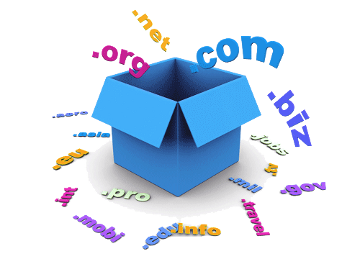Connecting to Your Hosting Account with FileZilla (FTP)
Getting Connected
Filezilla is an 'open source' or free FTP client and can be downloaded for free from http://filezilla-project.org/. Filezilla is available for multiple platforms.
Once you have the program downloaded and installed; open it up. The first thing we need to do is set the program to connect to your web host. You will need the following information:
- Host name : Your FTP server address
- Username : FTP Login User
- Password : FTP Login Password
When you open the program for the first time you need to enter in all of your connection information to connect to the website. If you have many FTP sites, you will want to keep them organized by using the 'Site Manager'. If you're only managing one site, use the 'Quickconnect'.
Site Manager
- Open the Site Manager, from the File menu.
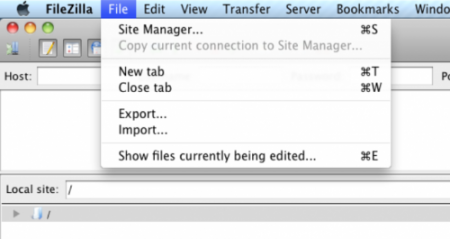
- Click the New Site button.
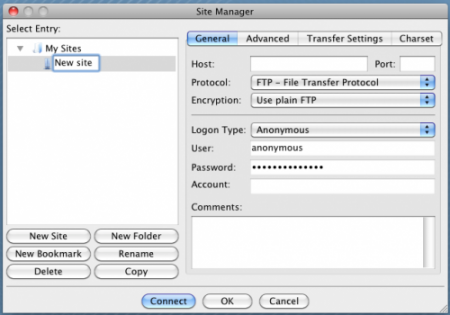
- Enter the setup information for your FTP account.
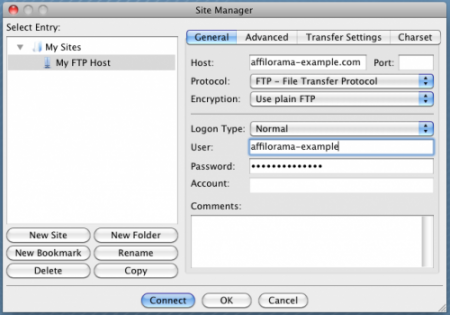
Type in the New FTP Site Name: (Can use any name like "My website")
Host: Enter your Domain Name. e.g. example.com
Port: 21
Protocol: FTP - File Transfer Protocol
Encryption: Use plain FTP
Logon type: Normal
User:: This is your username. e.g. john
Password: This is your cPanel password or the password specified when the FTP account was created. - Click the OK button.